How to send alerts from TradingView to Cordly
Morten Madsen
Last Update één jaar geleden
Login to your Cordly account and go to "Account & Integration". Then click on "Reveal" to get the webhook needed for TradingView.
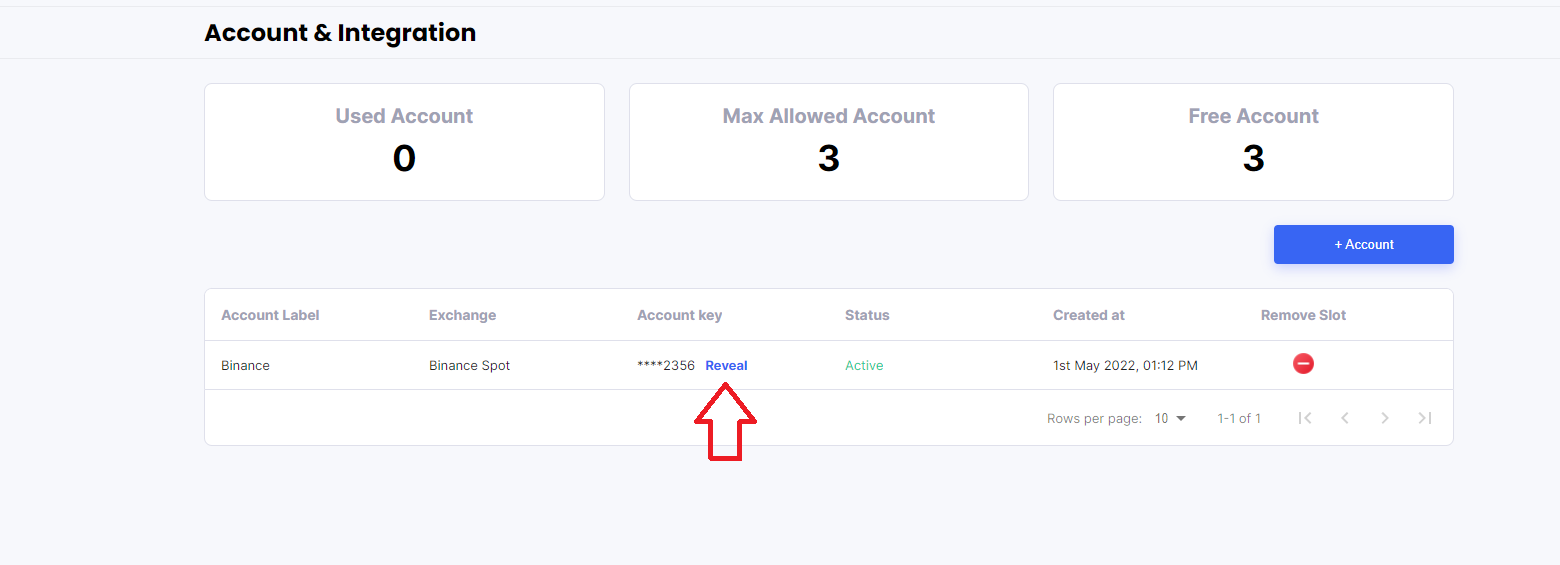
When you click "Reveal" you need to type your password to see the URL.
Copy the URL in the "Webhook URL" field.
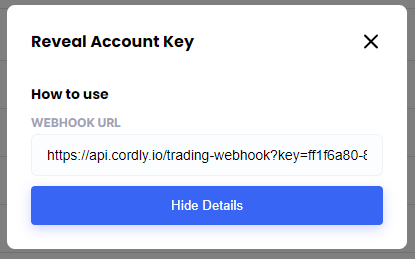
When creating an alert inside TradingView you will need to paste that URL into the "Webhook URL". You only need to do this one time and then TradingView remembers the URL until you change it. (To create an alert in TradingView, just right-click and click "Add alert". BUT note that you can set up a potential trigger for a trade when doing so.)
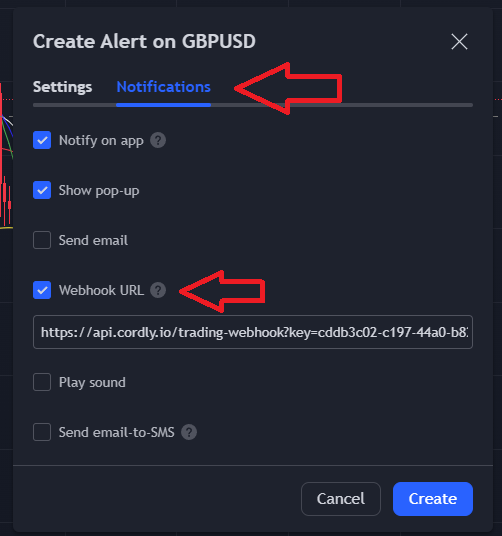
You have now successfully connected TradingView with your Cordly account. To execute trades you will need to write the correct message in the message field so Cordly knows what to do when the alert triggers.

